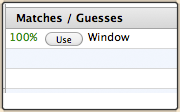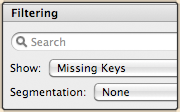Localizer
The Localizer is the place where the actual translation happens. Your translators localize the files into the desired languages and send them back to you, so you can update your Xcode project.

All-In-One Interface
Localizer comes with an very compact and user-friendly interface. The translator has everything he needs in his hands. With every function only a single click away, translators can focus on the translation, stay informed about the progress, matches, languages and filters without any distractions. We know some people who said the Localizer is translator's heaven.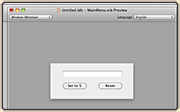
Interface preview
Localizer allows you to actually see how your translation looks like in your interface. Differences in languages induce different lengths of words which may no longer fit the respective elements. There are two ways to fix this issue: either to shorten the string or to adjust the interface. Eventually a mix of both is the best. The adjustment can be automated, however.