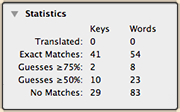Localization Manager
Localization Manager serves preparation of the resources you want to be localized and import of the localizations into your Xcode project.

Easy localizations for Mac and iPhone applications
With the help of Localization Suite it is very easy to localize your projects for Mac and iPhone. You get a powerful tool to manage all problems about localizations and can coordinate translators, dictionaries and the inferface.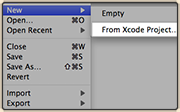
Import Xcode projects
Directly integrating your localization project with your Xcode project is by far the easiest way to maintain multiple languages. Read in all localizable data and update the project as new languages become available. All just with a few clicks. You want to rename a language? No deal. Just use the Xcode export and you're set.