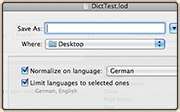Dictionary
The Localization Dictionary allows you to archive and re-use existing translations. This can bei either other projects you've worked on as a translator, strings from a previous version of an application or the Apple-provided glossaries with all strings in the OS. No matter where your knowledge comes from - the Localization Dictionary will keep it.
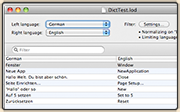
Create glossaries for all your projects
Glossaries will tremendously improve your localization workflow. Using glossaries you can make sure to stay consistent with the operating system, reduce the amount of work to be done and hence improve your localizations quality. Whether developer or localizer, maintaining your dictionaries has become fairly easy using the Localization Dictionary!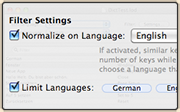
Normalize on language
Normalization reduces your dictionary to a minimum size and thus speeds up processes like automatic translation or finding maches and guesses a whole lot faster. Basically, similar keys are merged into a single one whenever possible. Multi-lingual dictionaries are hence no longer a problem.